Microsoft has released the update KB4524752 for Windows 7 Professional on October 17, 2019. This is responsible for displaying the message that support for Windows 7 SP1 Professional expires on January 14, 2020.
Notification Update KB4524752 for Windows 7 Pro
Now first users have received the notification about the end of support of Windows 7 Professional (Woody Leonhard has reported e.g. on askwoody.com). Blog reader EP left me this comment (thanks for that), pointing to at a thread at askwoody.com. Woody Leonhard has posted also an article showing the notification windows for Windows 7 Professional.
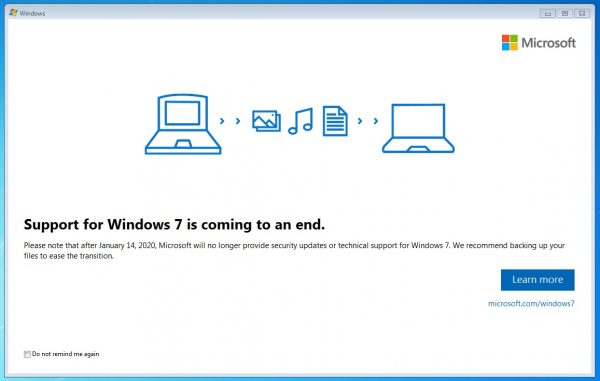
Block the notification via registry entries
Microsoft has published hints in KB4524752 how to suppress the EOL notification on Windows 7 Professional machines. Use the registry editor with administrative privileges and navigate to the following key:
HKEY_LOCAL_MACHINE\Software\Policies\Microsoft\Windows\Gwx
and add a 32 bit DWORD value DisableGwx hinzuzufügen and set it to 1. Then navigate to the key:
HKEY_LOCAL_MACHINE\Software\Policies\Microsoft\Windows\WindowsUpdate
and add a 32 bit DWORD value DisableOSUpgrade and set it to 1. These seem to be partly the same entries that prevented an upgrade from Windows 7/8.1 to the new Windows in the first year after the release of Windows 10.
Microsoft recommends that you do not uninstall the update. If the update is installed automatically, the update will be reinstalled during the next update scan.
